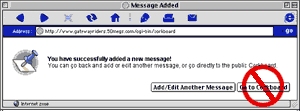How to use the forum
How to use the forum
1. After clicking on the button to the right titled "Click Here to Go to the Forum", a new window will open in your browser. Click on the link titled Post.
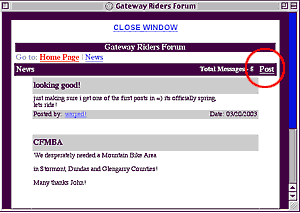
2. A window will open like this. Click on Add Message.
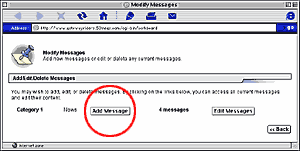
3. After entering your message click on Preview Message.
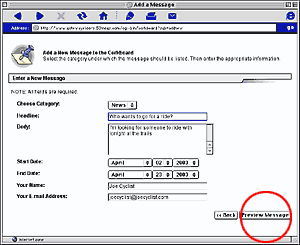
4. If you are satisfied with your message click on Submit or go Back to edit your message.
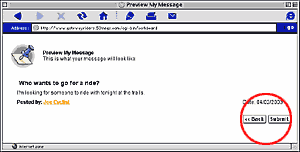
5. DO NOT click on the button titled Go To Corkboard. Close the window and reload the original Forum window.